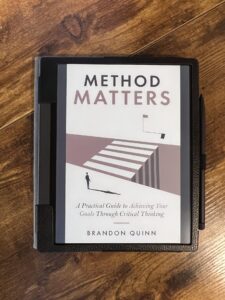I’ve always preferred paperback books over ebooks, but recently, I came across a few newer e-ink readers online and was surprised to see that some of them were in color, so I found one that caught my eye and bought it. It’s been nearly ten years since I’ve owned a device with e-ink, or e-paper, technology, so I was curious to see how my new device would fare in comparison.
Normal phones, tablets, and computer screens are made of millions of pixels, which are essentially small bulbs with red, blue, and green components that light up in different combinations to form the images you see on your devices. It takes roughly the same amount of power to display images and videos, regardless of their composition and rate of change. In other words, it takes power to maintain the image.
E-ink screens are comprised of small units of particles floating in liquid within a container, also referred to as pixels. When the contents of the screen change, a charge is applied across the container to bring black or white particles to the forefront based on the contents of the image. Color e-ink devices apply a color filter on top of this to selectively render colors. These screens can only render roughly 4,000 colors, a very small figure compared to the roughly 16 million colors a computer monitor can display. The refresh rate is also less than that of standard displays.
E-ink screens are comprised of small units of particles floating in liquid within a container, also referred to as pixels. When the contents of the screen change, a charge is applied across the container to bring black or white particles to the forefront based on the contents of the image. Color e-ink devices apply a color filter on top of this to selectively render colors. These screens can only render roughly 4,000 colors, a very small figure compared to the roughly 16 million colors a computer monitor can display. The refresh rate is also less than that of standard displays.
E-ink screens have two major advantages over standard displays. First, they reflect ambient light, which means that they are clearly visible in direct sunlight and other conditions that would normally make devices hard to see. This also makes it much easier on the eyes and resembles a more natural, paper-like appearance. Second, it doesn’t take any energy to maintain the image on an e-ink screen, it only takes energy to change it. This provides a huge savings in power compared to normal devices and allows ebook readers to last potentially for weeks on a single charge.
The device I purchased is a Boox Tab Ultra C Pro, a 10.3-inch color e-paper Android tablet with a stylus pen. It’s essentially an Android tablet with an e-ink screen and software that is tailored to this kind of screen, to reading ebooks, and to taking notes. I use it primarily for reading ebooks and articles, but I sometimes use it to browse the web and take notes, especially while I’m on the train. During my daily commutes to New York City, I read books and psychology papers related to the topic of the book I’m currently writing, and I sometimes switch back and forth between apps to take notes based on what I’ve just read. I’ve been using Microsoft Word so far because that is normally the app I write my notes on, but I plan on trying Microsoft OneNote in the near future, as that should be more conducive to this kind of note-taking.
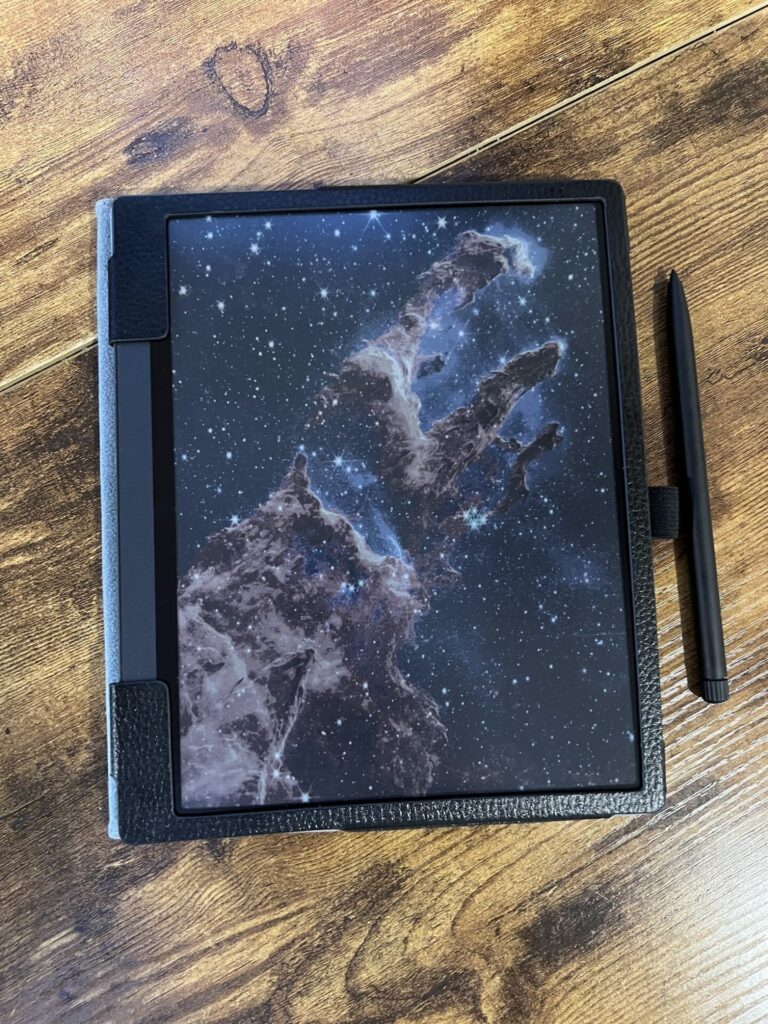
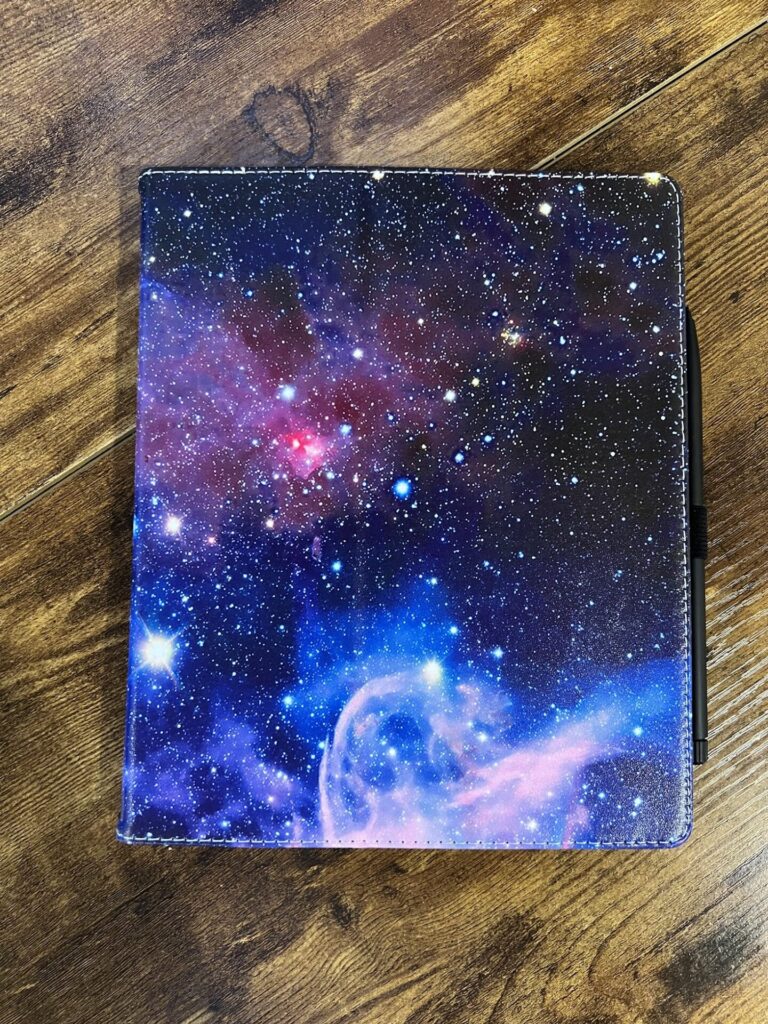
After using the device for a full week, I can say that I’m impressed with how far the technology has come since the last time I owned an e-ink reader. Most notably, how well the colors stand out and how quickly the screen can refresh. It’s actually possible to watch videos on this device, albeit with a lower refresh rate. Reading a book on this device is a pleasant experience, especially compared to reading on a normal tablet, which I’ve done here and there in the past. It’s very portable and convenient to use on the train, though this tablet is probably at the maximum size before that stops being true. I’ve noticed that, as long as I keep the WiFi off when I put it away, the battery life is very long. I’ve gone a few days without charging it so far, but I haven’t tested its full battery life yet. The devices has a camera on the back that functions both as a normal camera and as a document scanner, but I haven’t tried this feature out yet.
Overall, I would say that I’ve been swayed from having an unwavering preference for paperback books. I still enjoy that format and will continue to read paperbacks, but I think that most new books I buy at this point will be ebooks.
I’ve also found myself interested in the e-ink technology itself. Companies are starting to venture into the markets for e-ink cellphones and even e-ink monitors. Hisense currently has a small line of e-ink phones out, some of which feature color screens. Their “A6L” smartphone has an e-ink display on one side and a normal display on the other with a button to allow you to switch between the two. I plan on buying an e-ink smartphone in a few years once the technology matures.
The company Bigme is in the process of rolling out their B251 monitor, a 25.3 inch color E-ink monitor with a 3K (3200×1800) resolution, a resolution that is not as common as 4K nor as high quality, but is still very impressive for an e-ink display. When this is released, I plan on waiting for a bit to see how customer reviews come in, then I may consider getting one for myself. I expect it will be easy on the eyes compared to normal monitors, similar to the e-ink tablet I have.